很多场景下,我们需要对用户提供文件下载功能,比如不同版本的软件列表,或者对外提供的一些公开的报表下载。
例如linux提供的内核源码下载列表界面如下:
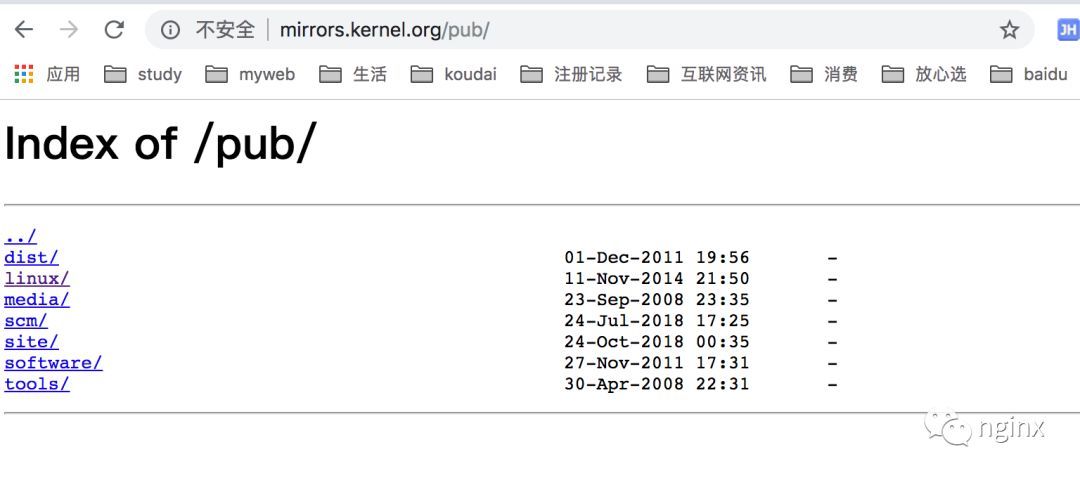
配置实战需求描述
已有系统,服务端使用的是nginx服务器,域名为www.***.com,是一个php项目。现在要在该域名上实现一个文件下载的目录,所有要下载的文件都放到/home/havy/download/。
实现方案
在原有nginx配置中增加location模块,对www.***.com/attach访问路径设置为下载目录根目录/home/havy/download/,并且对该location块开启目录文件列表,详细配置如下:
server{
listen80;
server_namewww.** *.com;
#此模块为新加配置
location~ ^/attach{
root/home/havy/webroot/;
autoindexon; # 开启目录文件列表
autoindex_exact_sizeon; # 显示出文件的确切大小,单位是bytes
autoindex_localtimeon; # 显示的文件时间为文件的服务器时间
charsetutf- 8,gbk; # 避免中文乱码
}
location~ ^/(favicon.ico|static){
root/home/www/yuhaiwei/odp/webroot;
}
location~ .php${
root/home/havy/webroot;
fastcgi_pass$php_upstream;
fastcgi_indexindex.php;
includefastcgi.conf;
}
location/ {
root/home/havy/webroot;
indexindex.php;
fastcgi_pass$php_upstream;
includefastcgi.conf;
rewrite^/([^/.]*)(/[^?]*)?((?.*)?)$/ $1/index.php $2$3break;
}
}
这样,当访问www.***.com/attach就展现出/home/havy/download/目录下文件列表了。